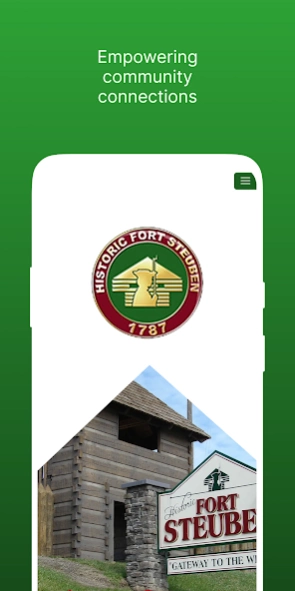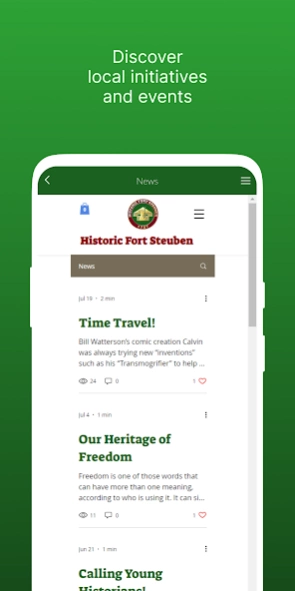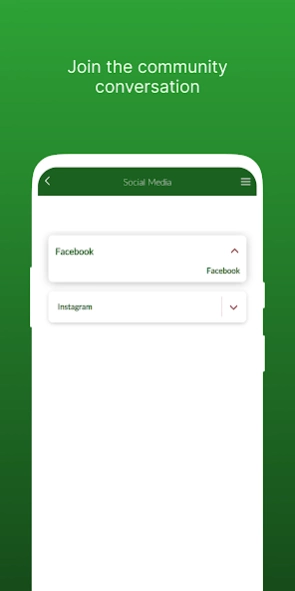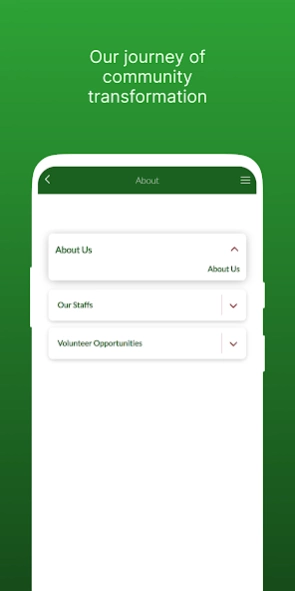Historic Fort Steuben 1.0.0
Free Version
Publisher Description
Historic Fort Steuben - The Old Fort Steuben Project: Enhancing community life since 1986.
The Old Fort Steuben Project, Inc. is an active member of the community. Founded in 1986 as a 501(c)(3), the OFSP has worked with numerous organizations, agencies, businesses as well as state, county and city officials to enhance the quality of life for all residents and visitors. We are proud to have participated in the city's Comprehensive Plan and the county's Community Investment Plan and the CIP Update. As part of the Ohio River Scenic Byway we actively promote the communities, events and attractions along the Ohio section of the river. With the Steubenville Revitalization Group and the Jefferson County Chamber of Commerce, we have worked on beautification projects. As members of the Steubenville Events Committee we organize the June Hometown Celebration and the December Christmas Parade. And the Fort Steuben Visitor Center has welcomed visitors from all 50 states and over 20 countries.
App Features:
- Push notifications
- Events
- News
- Social Media
- Videos
About Historic Fort Steuben
Historic Fort Steuben is a free app for Android published in the Teaching & Training Tools list of apps, part of Education.
The company that develops Historic Fort Steuben is Jake Young. The latest version released by its developer is 1.0.0.
To install Historic Fort Steuben on your Android device, just click the green Continue To App button above to start the installation process. The app is listed on our website since 2023-08-06 and was downloaded 0 times. We have already checked if the download link is safe, however for your own protection we recommend that you scan the downloaded app with your antivirus. Your antivirus may detect the Historic Fort Steuben as malware as malware if the download link to com.ie06babd01df.app is broken.
How to install Historic Fort Steuben on your Android device:
- Click on the Continue To App button on our website. This will redirect you to Google Play.
- Once the Historic Fort Steuben is shown in the Google Play listing of your Android device, you can start its download and installation. Tap on the Install button located below the search bar and to the right of the app icon.
- A pop-up window with the permissions required by Historic Fort Steuben will be shown. Click on Accept to continue the process.
- Historic Fort Steuben will be downloaded onto your device, displaying a progress. Once the download completes, the installation will start and you'll get a notification after the installation is finished.